YavaConf 2022¶
This is the demo part of my talk about ksqlDB at Ya!vaConf conference in Warsaw Poland, 28 September 2022.
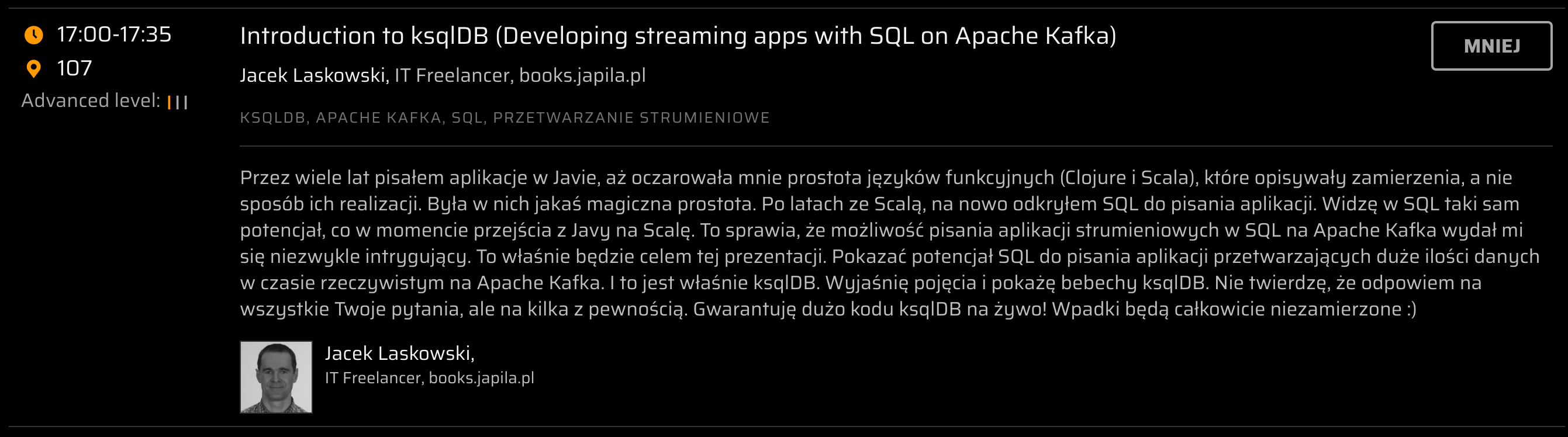
Start Confluent Platform (No ksqlDB Yet)¶
./start-confluent.sh docker-compose.yml
CLI¶
SHOW TOPICS;
CREATE STREAM names (
name STRING)
WITH (
kafka_topic='names',
partitions=1,
value_format='kafka');
SELECT * FROM names;
SELECT * FROM names EMIT CHANGES;
INSERT INTO names VALUES ('yavaconf');
INSERT INTO names VALUES ('java');
$ echo yavaconf | kcat -P -b :9092 -t names
$ echo java | kcat -P -b :9092 -t names
SHOW FUNCTIONS;
DESCRIBE FUNCTION ucase;
SELECT UCASE(name) upper FROM names;
CREATE STREAM uppers AS
SELECT UCASE(name) upper
FROM names;
SHOW QUERIES;
EXPLAIN CSAS_UPPERS_7;
REST API¶
ksqlDB uses Eclipse Vert.x to handle HTTP communication using REST endpoints.
http -b localhost:8088/info
http -b localhost:8088/healthcheck
http -b localhost:8088/status
http -b http://localhost:8088/ksql ksql="LIST STREAMS;"
Queries File and Headless Execution Mode¶
You can execute all the above KSQL statements (incl. queries) using a queries file. The idea is to git-control it.
./bin/ksql -f yavaconf.ksql
You can also execute ksqlDB server in headless execution mode.
(Re)Start Confluent Platform¶
This time we're going to use the entire Confluent Platform (incl. ksqlDB).
./start-confluent.sh docker-compose.yml
Dockerized ksqlDB CLI for Queries File¶
docker run \
--network=confluent-platform_default \
-it \
-v $(pwd):/home/appuser \
confluentinc/cp-ksqldb-cli http://ksqldb-server:8088 \
-f yavaconf.ksql