Spark History Server¶
Spark History Server is the web UI of Spark applications with event log collection enabled (based on spark.eventLog.enabled configuration property).
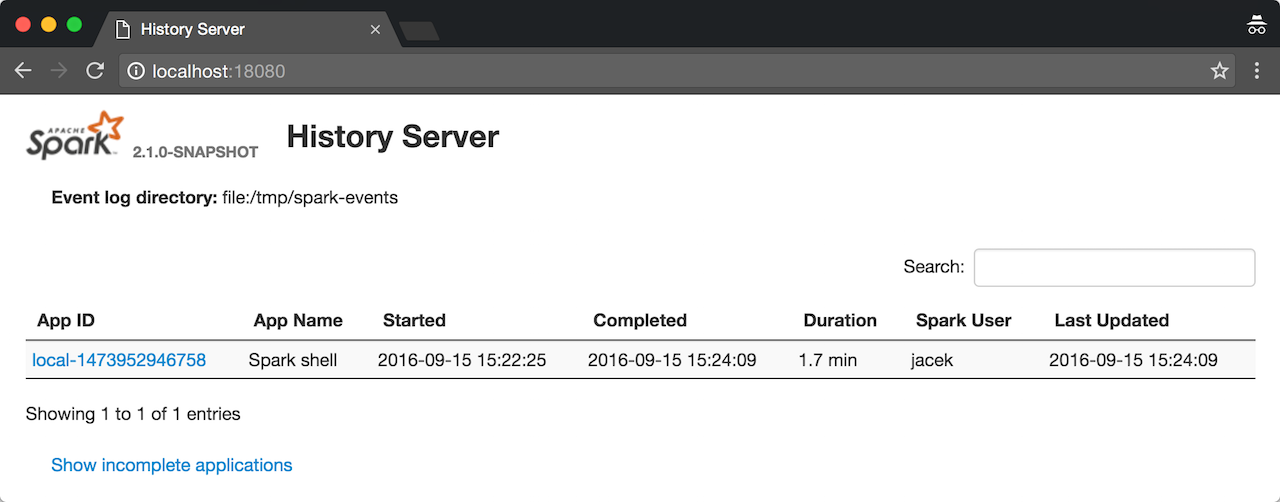
Spark History Server is an extension of Spark's web UI.
Spark History Server can be started using start-history-server.sh and stopped using stop-history-server.sh shell scripts.
Spark History Server supports custom configuration properties that can be defined using --properties-file [propertiesFile] command-line option. The properties file can have any valid spark.-prefixed Spark property.
$ ./sbin/start-history-server.sh --properties-file history.properties
If not specified explicitly, Spark History Server uses the default configuration file, i.e. spark-defaults.conf.
Spark History Server can replay events from event log files recorded by EventLoggingListener.
start-history-server.sh Shell Script¶
$SPARK_HOME/sbin/start-history-server.sh shell script (where SPARK_HOME is the directory of your Spark installation) is used to start a Spark History Server instance.
$ ./sbin/start-history-server.sh
starting org.apache.spark.deploy.history.HistoryServer, logging to .../spark/logs/spark-jacek-org.apache.spark.deploy.history.HistoryServer-1-japila.out
Internally, start-history-server.sh script starts org.apache.spark.deploy.history.HistoryServer standalone application (using spark-daemon.sh shell script).
$ ./bin/spark-class org.apache.spark.deploy.history.HistoryServer
Tip
Using the more explicit approach with spark-class to start Spark History Server could be easier to trace execution by seeing the logs printed out to the standard output and hence terminal directly.
When started, start-history-server.sh prints out the following INFO message to the logs:
Started daemon with process name: [processName]
start-history-server.sh registers signal handlers (using SignalUtils) for TERM, HUP, INT to log their execution:
RECEIVED SIGNAL [signal]
start-history-server.sh inits security if enabled (based on spark.history.kerberos.enabled configuration property).
start-history-server.sh creates a SecurityManager.
start-history-server.sh creates a ApplicationHistoryProvider (based on spark.history.provider configuration property).
In the end, start-history-server.sh creates a HistoryServer and requests it to bind to the port (based on spark.history.ui.port configuration property).
Note
The host's IP can be specified using SPARK_LOCAL_IP environment variable (defaults to 0.0.0.0).
start-history-server.sh prints out the following INFO message to the logs:
Bound HistoryServer to [host], and started at [webUrl]
start-history-server.sh registers a shutdown hook to call stop on the HistoryServer instance.
stop-history-server.sh Shell Script¶
$SPARK_HOME/sbin/stop-history-server.sh shell script (where SPARK_HOME is the directory of your Spark installation) is used to stop a running instance of Spark History Server.
$ ./sbin/stop-history-server.sh
stopping org.apache.spark.deploy.history.HistoryServer